October is Cybersecurity Awareness Month, and RunBuggy is dedicated to helping people protect themselves from online threats. As technology evolves, your data can become more and more vulnerable. Taking caution to guard your personal data is crucial, though navigating the many scams you might encounter online can be difficult. If you came across an online phishing scam, would you know what to look for?
An online phishing scam is an attempt to gain access to your personal and financial information. Scammers will utilize emails or text messages, likely appearing to be from a reputable company or institution that you are familiar with. These messages will oftentimes alert you of a serious problem that needs immediate action. Links can redirect you to websites that look will prompt you to log in. Then, scammers will try and steal account information, passwords, and even your Social Security number. With all this information, scammers can access to your financial information and steal your identity.
To spot a phishing scam, look out for the following:
1.) Though it looks to be from an authentic company, the email comes from a public domain like “@gmail.com” or a misspelled domain instead of an official organization email.
2.) It notifies you of a problem that requires immediate attention; potential suspicious activity, account problems, missed payments, and even saying that you’ve won something free you need to claim.
3.) The message doesn’t include any personal information, and instead of addressing you by name the email includes a generic greeting such as “Dear Customer.”
4.) There are errors throughout the email, such as grammar mistakes or spelling errors.
5.) It includes suspicious links or attachments, opening malware that can infect your computer.
Now more than ever, It is important to stay vigilant when coming across potential online phishing scams. If you are concerned that an email you’ve received might be illegitimate despite appearing to be an alert from a company that you’re familiar with, DO NOT click on any links or enter any information. Instead, call the company directly to confirm that they did in fact reach out to you about a problem with your account.