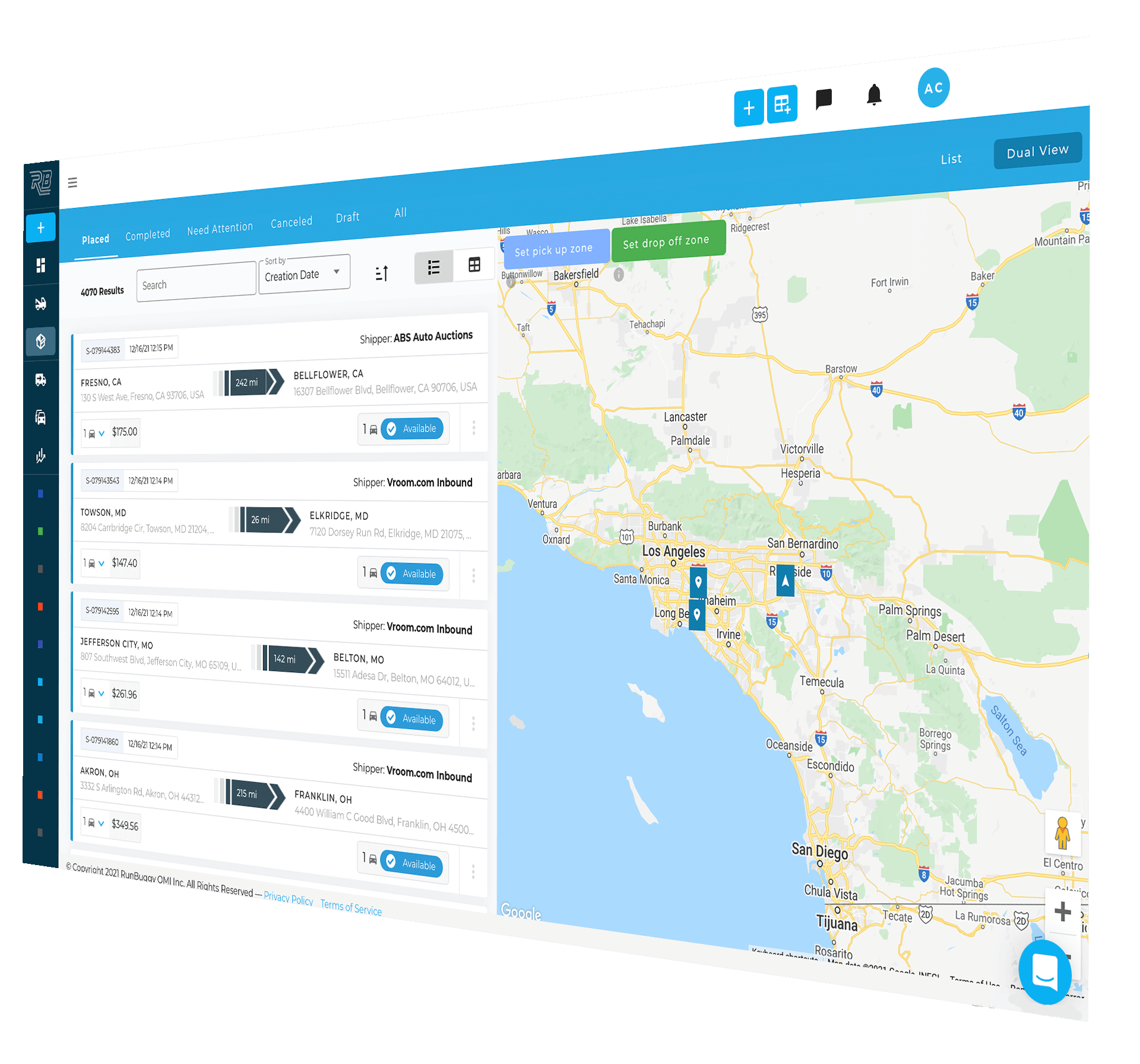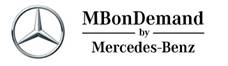The RunBuggy Marketplace arms you with the tools to better manage car transportation from pick-up to drop-off and everywhere in between.
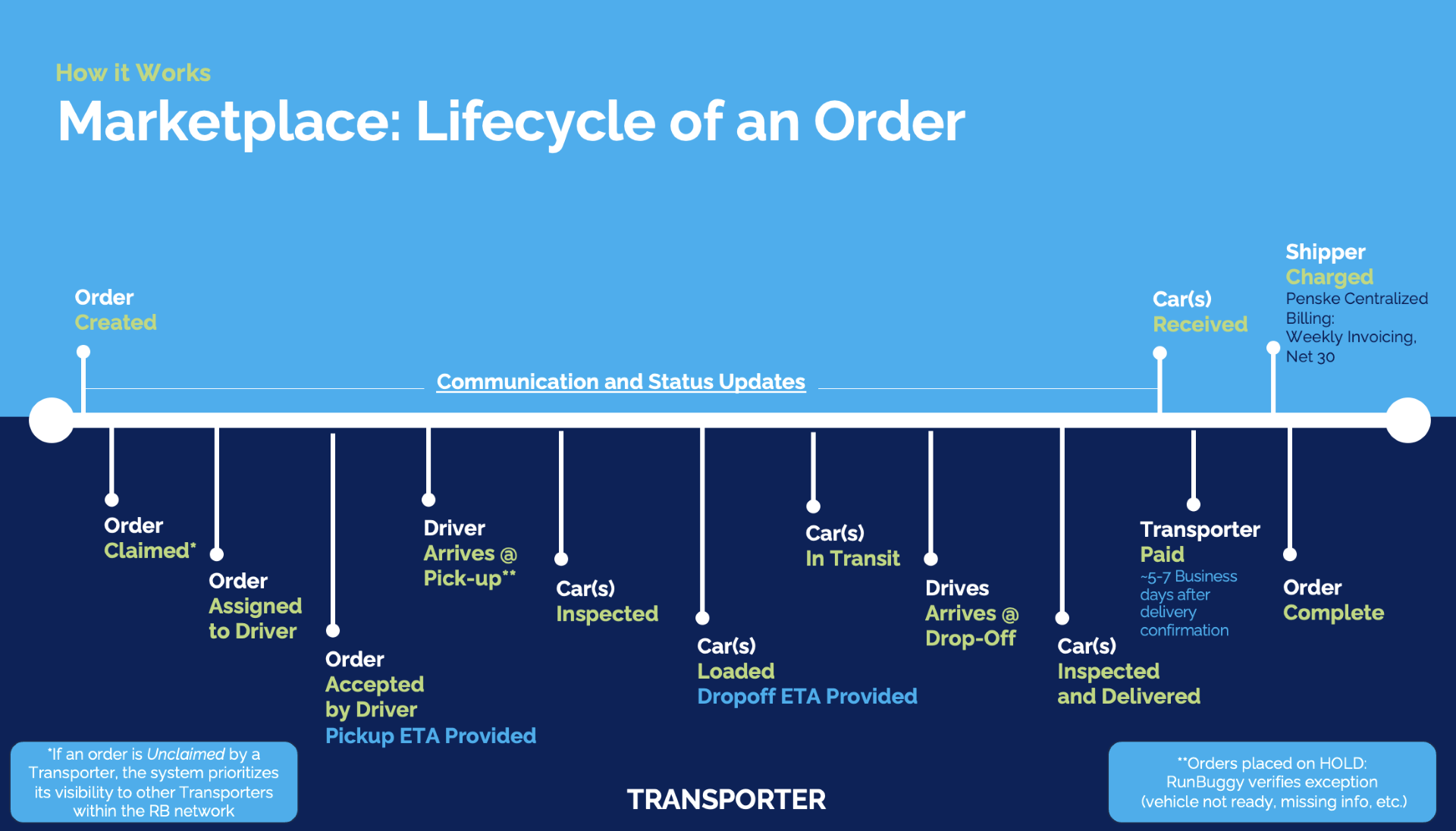
Get Started with RunBuggy
Your account is already setup, so all you need to do is complete the form below for us to activate it for you.