The answer for faster, easier, and smarter vehicle transportation
Account Onboarding
You should have received a separate invitation to ADESA’s Hitch system. If you don’t see the email, please check your spam/junk folder. If you need the link reset, please email: groupadesatransportation@adesa.com. Please use the most recent link.
Why do I need to provide my driver's capability and capacity?
This helps ADESA match the most appropriate load with the most appropriate transporter.
What is passwordless technology?
Passwordless technology is a method of authentication that allows users to access their accounts and systems without entering traditional passwords. It relies on alternative forms of authentication such as biometrics, security tokens, or cryptographic keys. To learn more, click here.
Do all users need their own account?
Yes. All user (owner, dispatcher, drivers, etc.) need their own account.
How do I learn more about RunBuggy?
You can learn more about RunBuggy here. To sign-up for RunBuggy, click here
For more help setting up your account, please click here
App Usage
You can download the RunBuggy app here. For a quick reference on how to use the RunBuggy app, click here.
For more detailed help on using the RunBuggy App, please contact support@runbuggy.com or call 888-872-8449
RunBuggy Marketplace moves start with a “T-###” and are indicated by a RB icon
ADESA moves start with a “TH-###” and are indicated by an ADESA icon
Training
For live training (recommended for first time users), enroll in one of our training sessions with a RunBuggy Blue Team member Monday-Friday.
- Monday-Friday – 10:00am MST Session, click here to sign-up
- Mon., Wed., & Fri. – 2:00pm MST Session, click here to sign-up
- Tues., & Thurs. – 4:00pm MST Session click here to sign-up
For more detailed help on using the RunBuggy App, please contact support@runbuggy.com or call 888-872-8449
Operations
Please contact the ADESA location or email groupadesatransportation@adesa.com for assistance.
You can download the latest FAQ here.
Billing
How do I register for payment?
- You should receive an email from ADESA to add your preferred payment method to Routable. Click “Register to be paid.”
- Click “Get Started.”
- Add your contact information, then “Save and continue.”
- Add your appropriate tax information (business or individual) then “Save and continue.”
- Click “Connect bank account.”
- Click “Continue” to enter your bank account information.
- Select or search for your bank.
- Add your bank account information and click “Add bank account.” You should receive a confirmation email from Routable once your information is verified.